See what it looks like after you click the Go LIVE button!
This tutorial was broadcast was from a Business Page (in the Visionista Group) so you can see what it looks like from your studio view.
You’ll see:
[progressally_objectives]
Bonus tip: If you can’t get LIVE shopping to work there’s a workaround! You can comment during the broadcast, which means you can copy/paste a link and add it to the comments while you’re LIVE. Tell viewers to check the comments for the party link to start shopping.
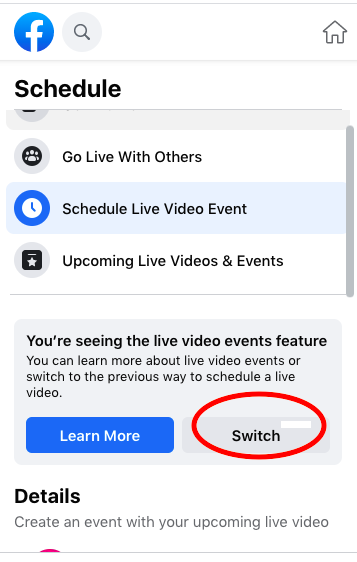
Important: If you see “Schedule LIVE Video Event” tap SWITCH to schedule a LIVE broadcast. Otherwise, Facebook will create an event in your Group and members will have to RSVP Going to find it. You want to see the “Get Reminder” button so members get notified when you are LIVE.